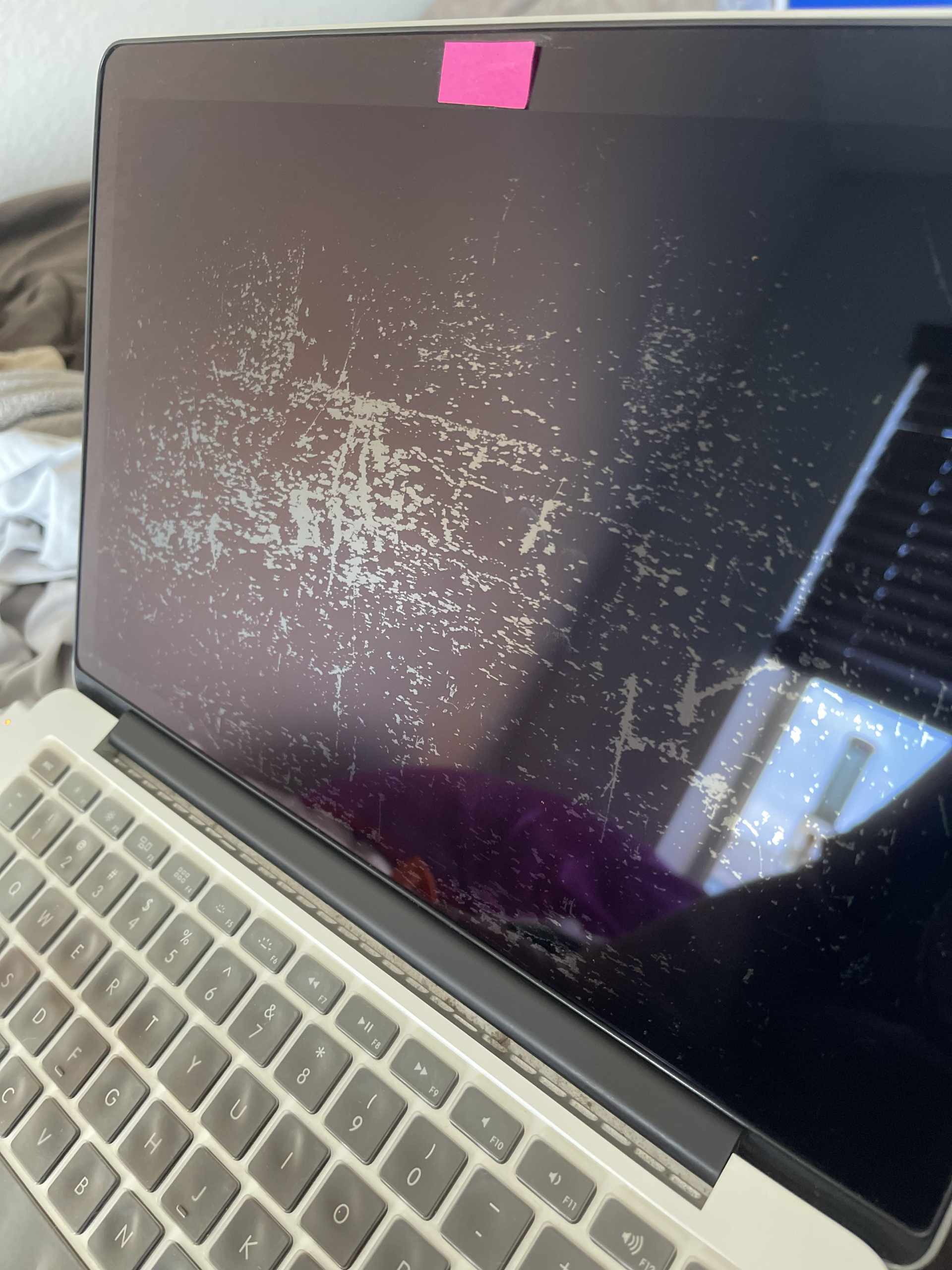Are you tired of watching your MacBook screen get all dusty? Seeing all those fingerprint sports on the crystal screen? Worry no more! I’ll be here to work through some steps to get it done in no jiffy. Now, any Apple product contains a cutting-edge display screen, the Retina Display. With a higher pixel density count and crustal-like reflections, Apples’ screens capture any persons’ eye. But then again, there’s more than just one type. Especially on MacBook, there’re Retina Display and Liquid Retina Display. Apple makes their displays seem so premium that it makes anyone want to keep them clean. Don’t you think? For now, let’s go to the types and steps on how to clean a MacBook screen.

Table of Contents
How to clean MacBook screen from fingerprints
A greasy screen can be a major issue to deal with. Reading might be unclear, and many other problems. The best way to clean your MacBook screen is to use a microfiber cloth, but other than just cleaning with a cloth, there are many ways that you can use to clean and protect your MacBook screen.
Using Microfiber cloths
There are a few steps that you need to maintain to get the best results. Don’t worry; they’re quite easy.
- Get yourself one microfiber cloth. You can get one from any general store or an eyewear store.
- Get a little bottle of glass cleaner. To make sure the cleaning is optimal.
- Spray the glass cleaner on one microfiber cloth; just a little bit will do.
- Clean the MacBook’s screen thoroughly with a wet cloth. Make sure you go through every corner too, and voila!
Follow these steps, see the result and be proud of yourself.

How to clean MacBook screen stains
It’s important to keep everything clean to maximize its longevity. Such goes for all the things. Such as your portable computer. There can be quite a few kinds of stuff that’ll put a mark on the screen of a MacBook. Let’s look at some uncomplicated steps to go through to keep the stains away.
- To get excellent quality on cleaning screens, always have a microfiber cloth. If you don’t have any, get one, and let’s get started!
- priority, get a soft microfiber cloth.
- Get a glass cleaner.
- Spray the glass cleaner on the cloth
- Rub the cloth on the screen. And go with a circular motion on the toughest spots or where the stain is.
- If the stain is hard to remove, apply a bit more pressure. You can also cover your nail with the microfiber cloth and scratch carefully to rub out the stain
And done! I like my screens all clean and I’m sure you’ll love them too. Maintain these steps to keep the MacBook protected.
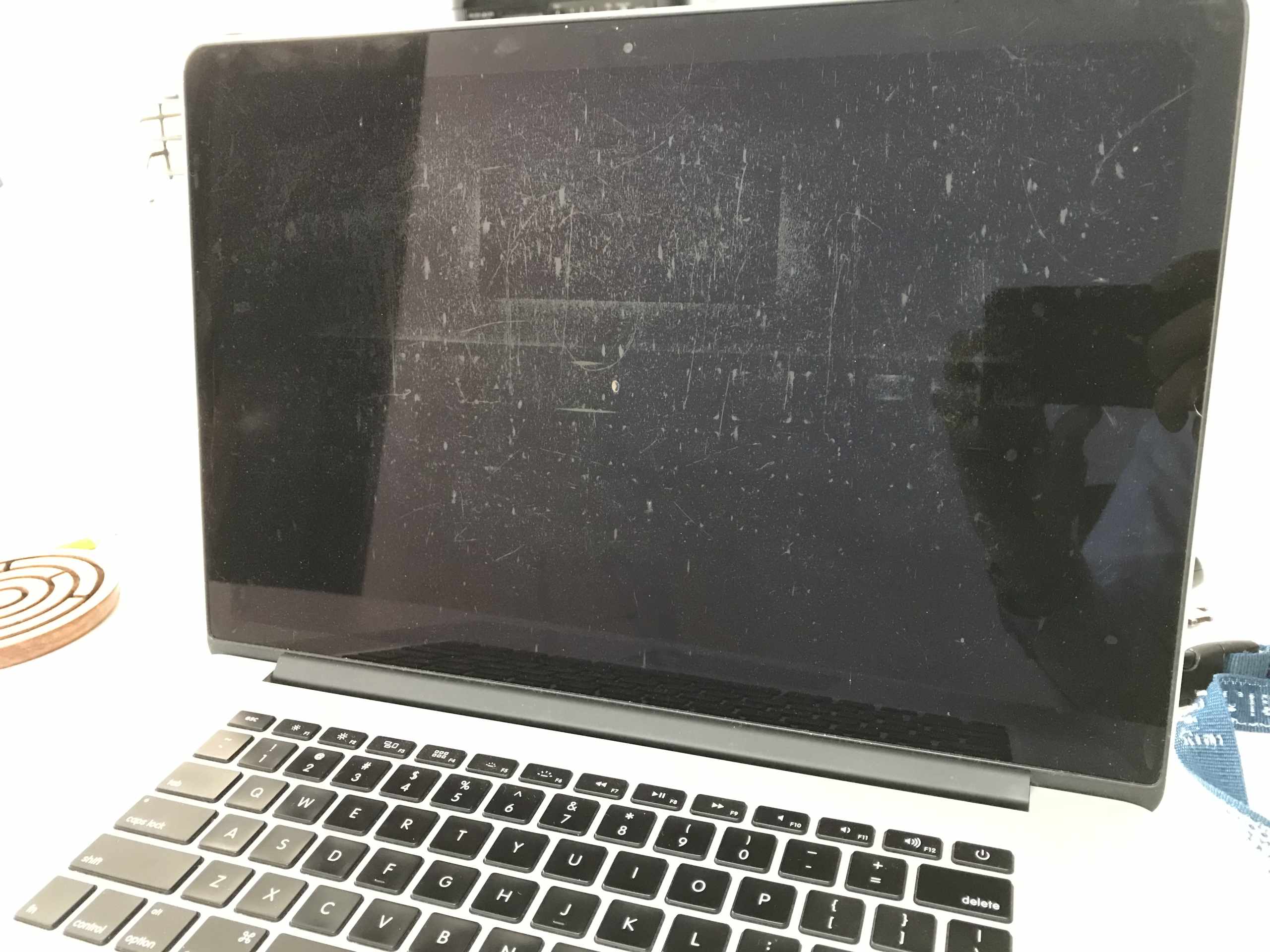
How to clean MacBook screen alcohol
Apart from various kinds of glass cleaners, you can also use 75% ethyl alcohol wipes and Clorox Disinfecting Wipes, which is approved by Apple to use on their product. Let’s just jump right into it.
Firstly, turn off the computer for safety concerns.
Clean the screen with a dry cloth first. Just to make sure the excess dust is out of the screen.
Get the microfiber damp with the alcohol rub.
Carefully wipe the whole screen. Starting from one side and wiping your way through the whole screen.
Leave the screen to dry up completely.
Give the screen another dry wipe to make sure the maximum neat finishing.
How to clean MacBook air screen
Any device nowadays has a screen and the need to keep it as clean as possible. With time, these devices accumulate dust particles and even stains. MacBook Air is no exception. MacBook Air is one of the most popular notebooks out in this vast world of notebooks. Let’s go through how to clean the MacBook Air screen.
Plug off the power connecter and shut down the MacBook Air. Always remember to practice safety precautions for the device and own self.
Get a lint-free or microfiber (best to use microfiber) cloth.
Dampen the cloth with Iso Propyl Alcohol [(CH3)2-CH-OH] solution. Just a little bit will do.
Carefully wipe the screen. Get to every corner and the entire screen.
When the cleaning with the solution is done, wipe the screen again with a dry piece of cloth to make sure there’re no stains or streaks,
And now, all done.
How to clean MacBook keyboard
The MacBook’s keyboard and the outer body are as important as the screen to keep clean. The amount of dust that acquires over time will amaze you. But not let’s go through some steps on how to clean MacBook keyboards.
As always, the first step is to plug off the power cord and turn off the computer. Safety first!
Fold the computer open and shake. If there’re any crumb particles, they’ll fall off.
Get a can of compressed air. You can easily find this online or offline general store.
Spray the compressed air onto the keyboard holding the keyboard part at a 75° angle. To make the dust clearing part easier.
First, spray the canned air horizontally on all the lanes and then do the same but vertically. And check for the corners as well to keep the cleaning optimal.
Get a clean microfiber cloth, damp it with alcohol solution and softly rub it on the keyboard. Make sure not to press too hard, or the solution might get into the crevice.
Lastly, softly and gently dub the keyboard with another dry cloth.
Final Thoughts
I hope these steps help you with the cleaning. Oh, important tip #1. Try not to press the dampened cloth too hard or directly spray the solution or any liquid directly into the screen. It might damage the device if the liquid finds any opening or crevice to go through. Important tip #2, for the protection of scree, use Screen protectors. You can also use anti-fingerprint and anti-scratch screen protectors that you can buy from various local stores or online stores. Take some time to consider a good product as it’ll stay there for at least a few months at a time.